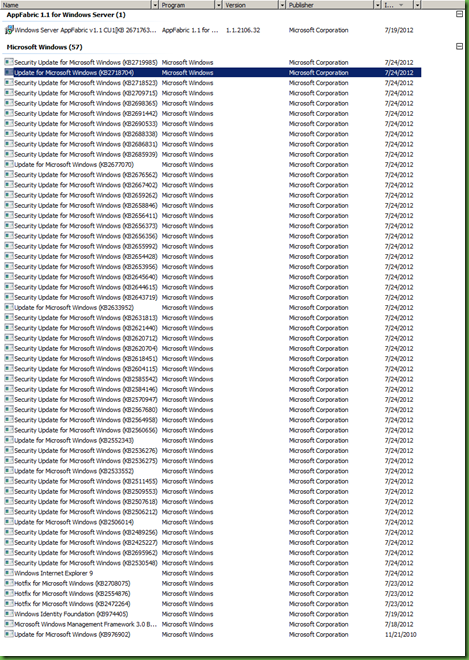I’ve been playing around with the preview release of Microsoft’s latest SharePoint offering: SharePoint 2013. First impressions are good, really good!
There’s a couple of major changes in this release, in this article I’m going to focus on the social aspects. In comparison, the social networking capabilities offered in SharePoint 2010 now seem archaic. Sure, the previous release included a concept of a personal wall that could be written on. In the same way, the publishing infrastructure allowed users to provide comments and ratings on publishing pages. While these features in their time were leaps and bounds ahead of the previous generation, discussions were flat with no chance to reply to individual comments. These ‘discussion’ areas were also somewhat limited in terms of findability. Comments were tied to the subject of interest (page or person) limiting the functionality in terms of a true social networking tool designed to promote collaboration through ad-hoc discussion.
SharePoint 2013 introduces a raft of new features and functionality that tackle these shortcomings head on making for a truly powerful social networking platform.
Newsfeeds
Newsfeeds (previously known as a user’s wall) are still found in user’s My Sites, but are also available in many out of the box templates. Users can post comments, questions or general information about the subject of interest (be it a person, or a site). What makes the newsfeed so exciting is the ability to #tag topics or @mention other users. @Mentions are immediately made available in the associated users My Site newsfeed while #tagged posts are automatically amalgamated through Search. The search engine constantly analyses recent posts providing visibility into real time, hot topics of discussion. To ensure a contextual feed and meaningful discussions, posts can now be replied to!
Users have the option to ‘Follow’ colleagues or sites. In doing so, any comments, questions or replies posted in the respective newsfeed will also appear in their ‘My Site’ news feed. This provides users the ability to now not only register their interest in other people, but content as well. Finally, any comments can be liked, unliked or marked to follow up. The latter option provides an automatic task in the user’s personal task list prompting them to respond to a comment or question.
Community Sites
Community Sites are provided by SharePoint 2013 as an out-of-the-box template. They are designed to facilitate and encourage ad-hoc discussion of a topic, event or specific content in a controlled and engaging fashion. Much like a news feed, users initiate dialog through the creation of a post. This may be a question, general comment or semi-controlled content. In much the same way as a typical news feed, users can respond to form threaded discussions. What’s exciting here is that comments can now be star rated or even nominated as ‘best answer’ promoting their reply to the top of the stack. Where the community site template really shines is the use of gamification to create an engaging experience whilst encouraging desired behaviours (ie: informative, no-nonsense replies). The functionality is provided by awarding a users positive participation with merit points based on their activity type. Posting a reply might award the user 10 points, having another user like the response might award them another 20 points and if the answer is marked as ‘best answer’ the user may be awarded an additional 100 points and so on. To compliment the merit points systems, each user is allocated a ranking based on the number of merit points obtained. A users ranking is made available right along side any posts or replies providing users a simple, intuitive and fun way to quickly identify which reply might offer the most value. Rankings (the rank names and merit points required to achieve) are configured on a site by site basis by administrators. A promotion is awarded as an event in a users newsfeed (also showing up in the newsfeed of other colleagues following the promoted user). Finally, site administrators have the ability to gift awards and merits to those users who may have demonstrated expertise in a subject through alternate means.
 |  |
The new social networking features provided by SharePoint 2013 are light years ahead of any previous version. What use to be regarded as ‘oh, that’s kinda neat’ by our typical clients is now ‘Wow, I want that yesterday’. Microsoft have made a smart move investing and ultimately, capitalizing in the phenomena that have made Facebook, Twitter and Linked In such huge successes. Used properly, these features will not only initially attract employees to your new intranet, but keep them coming back!