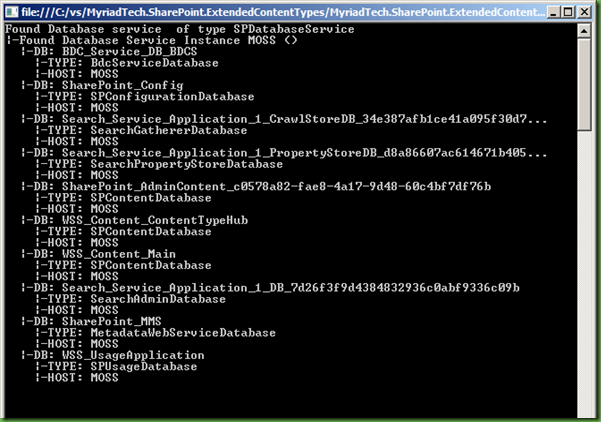So I needed to grab the id of a feature so that I could programmatically activate it during a site / web provision process. Google gives me a couple of lists with the standard features and ids. It also tells me I can do a file contents search against the features directory once I’ve obtained the resource key from the global resources file (eek).
I wondered that, if in like rendering an OOB new/edit/display form, the SharePoint Developers at MS put the info I needed hidden in HTML?
Sure enough – the corresponding feature id is there as the ‘id’ of the div surrounding the button (input) element:
(Obviously, this only works for features that aren't hidden)